Run data pipelines
If you launch the TypeStream CLI without any arguments, you'll be starting an interactive session with the TypeStream Server. It's designed to feel like a terminal session and allow you to quickly iterate on your data pipelines.
Once you're ready to run a pipeline in production, you want to use the run command:
$ typestream run 'cat /dev/kafka/local/topics/books | cut .title > /dev/kafka/local/topics/book_titles'
🚀 job created: typestream-app-e800fb40-de6b-42b9-a055-06565ec2d3be
This is how the run command looks like in action:
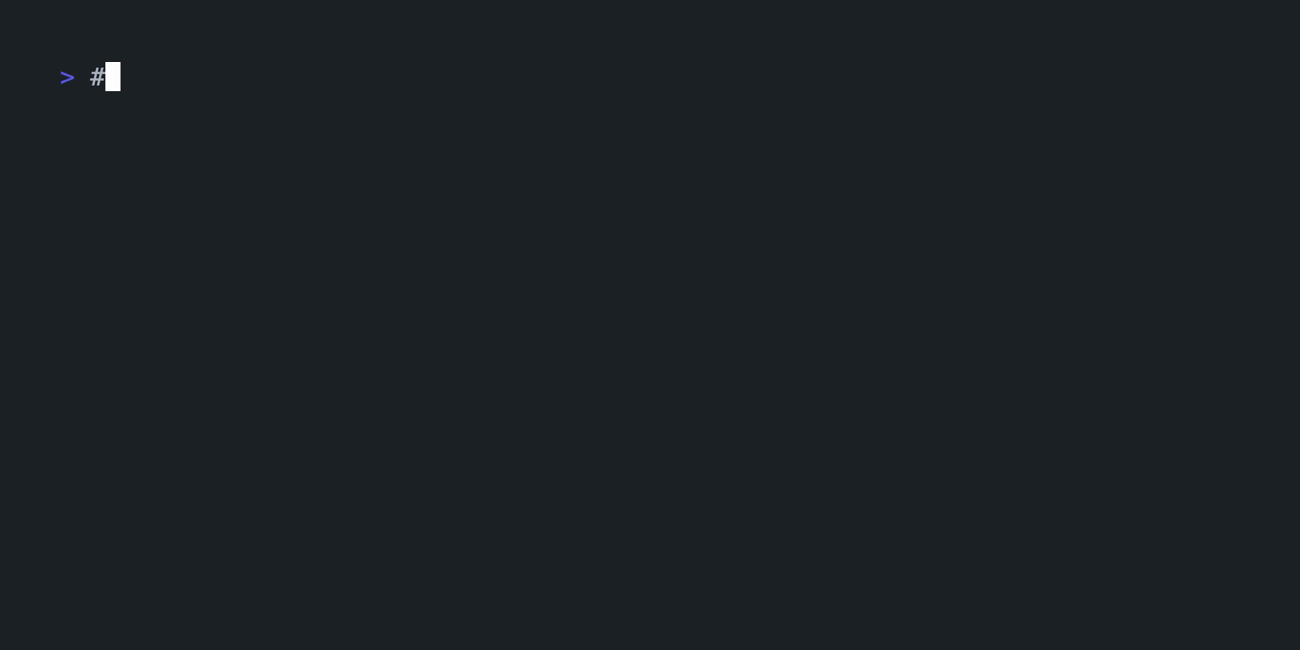
This will create a job that will run in the background. You can check the status
using the ps command and stop it using the kill command. For a full list of
supported commands, see the shell reference.